Experiment with TPMS Studio and create complex structures with over 30 different lattice types. Create your own project or start with one of the many built-in templates!
Dedicated solution for designing CAD parts with porous lattices inside them.
Get Started!Create a mesh with various lattice type and export to STL, OBJ and later 3MF.
Render slices and export to images, stencils and more.
Export to various brands of 3D resin printers.
Generate over 30 lattice types in your own made shapes and constructs.
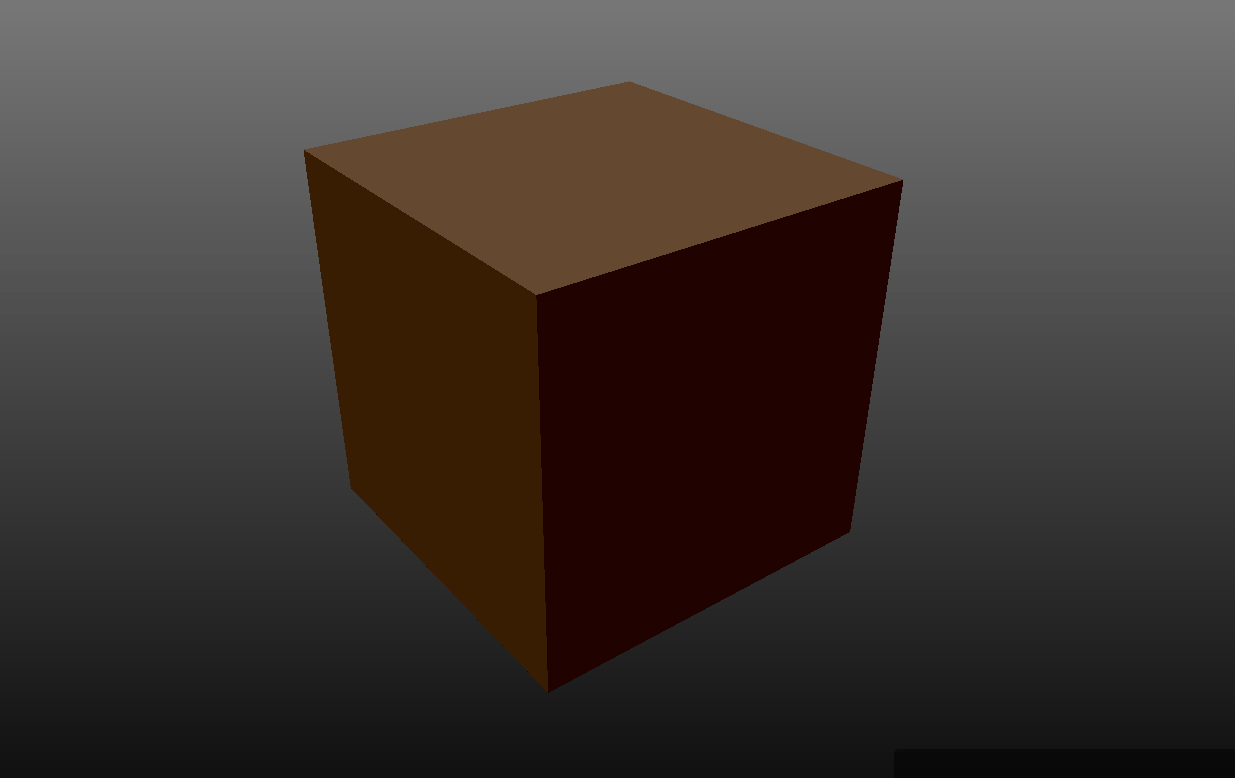
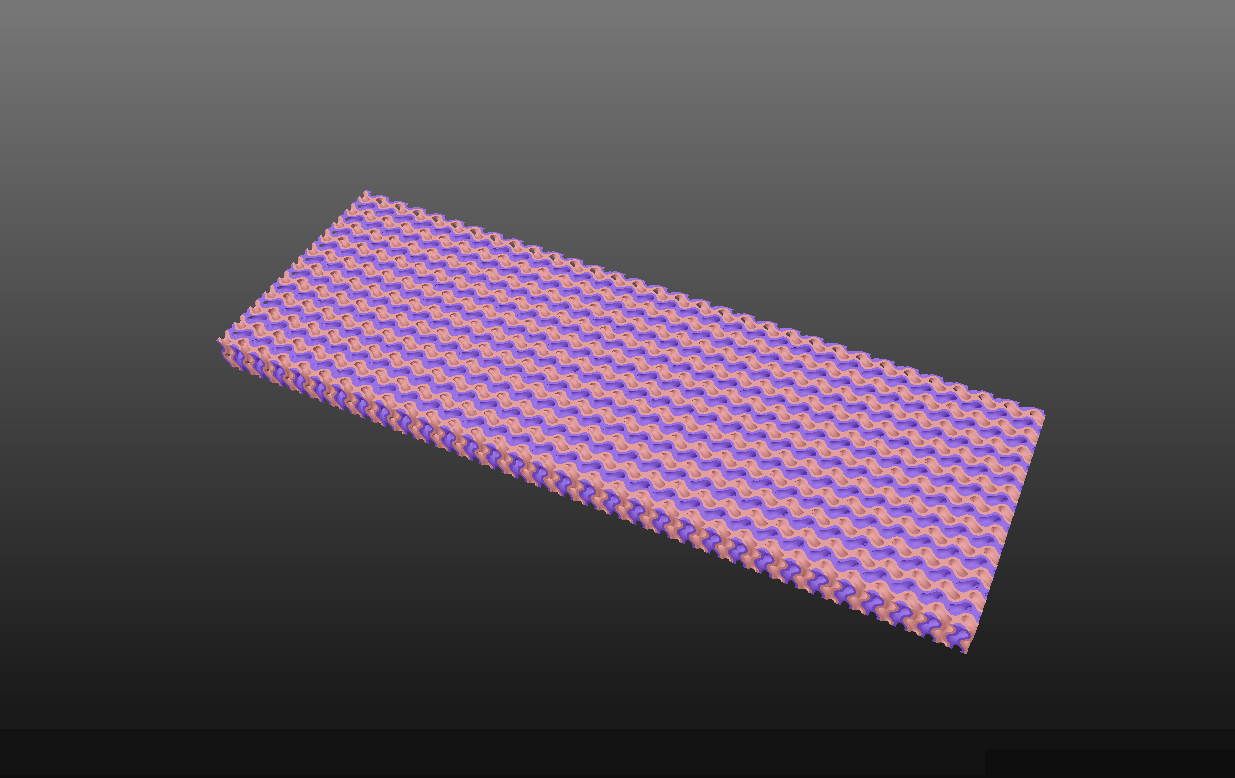
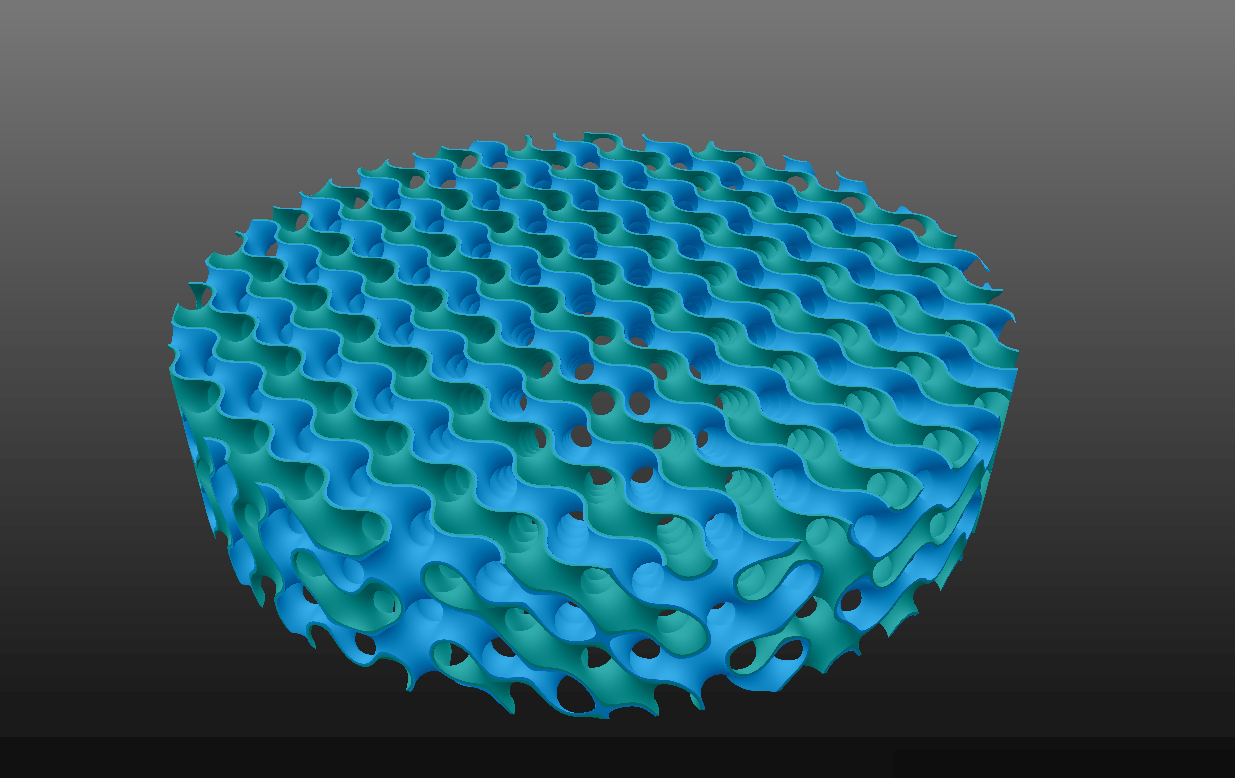
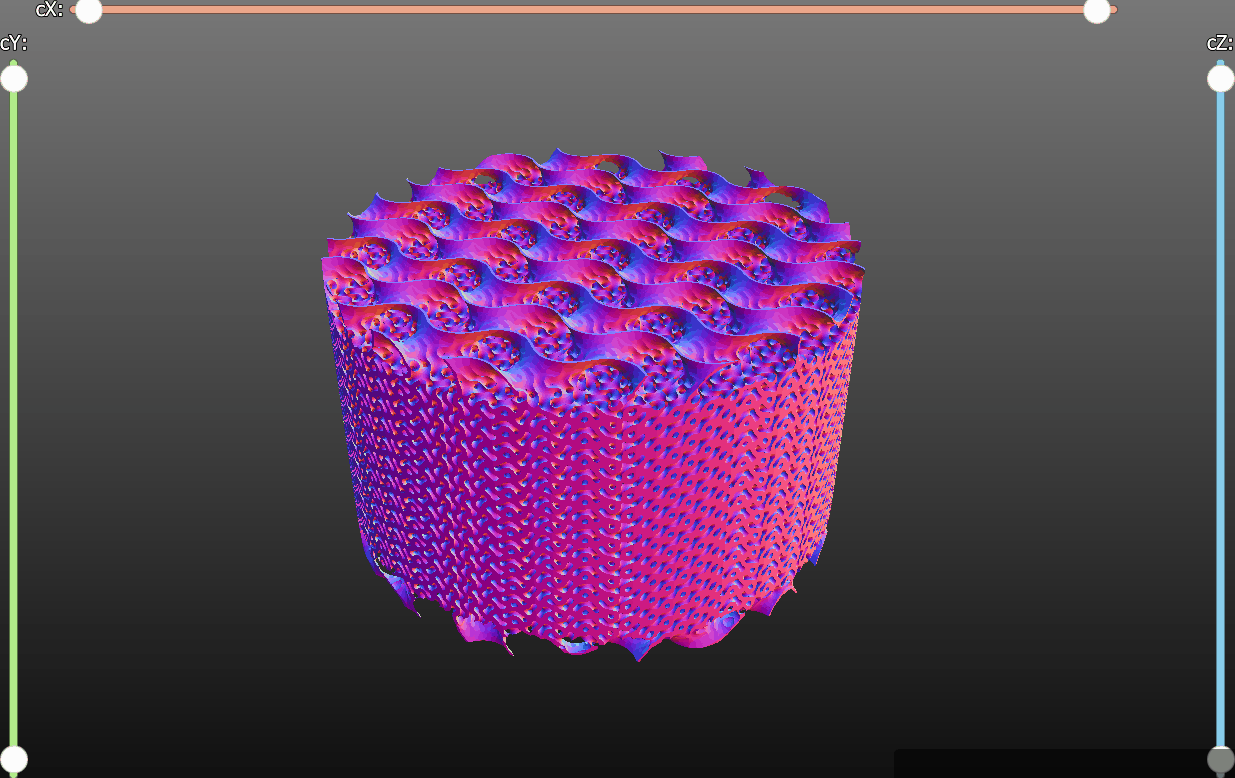
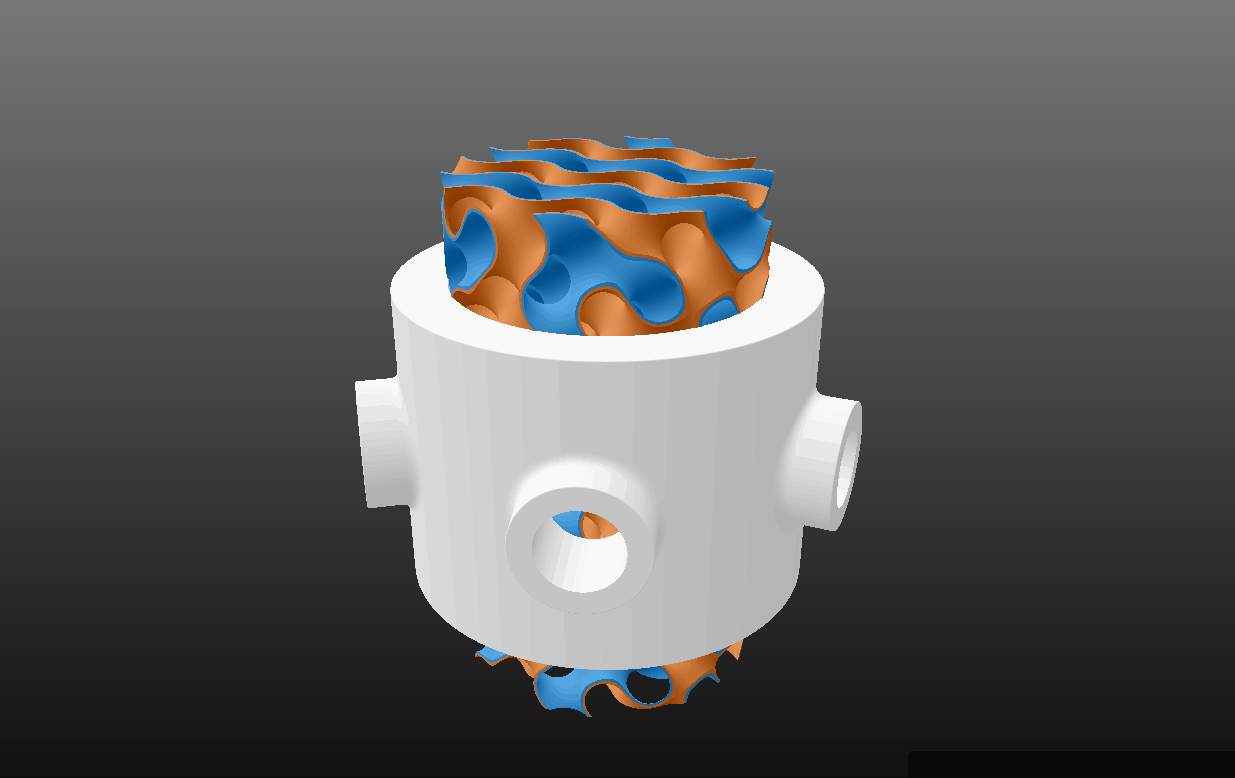
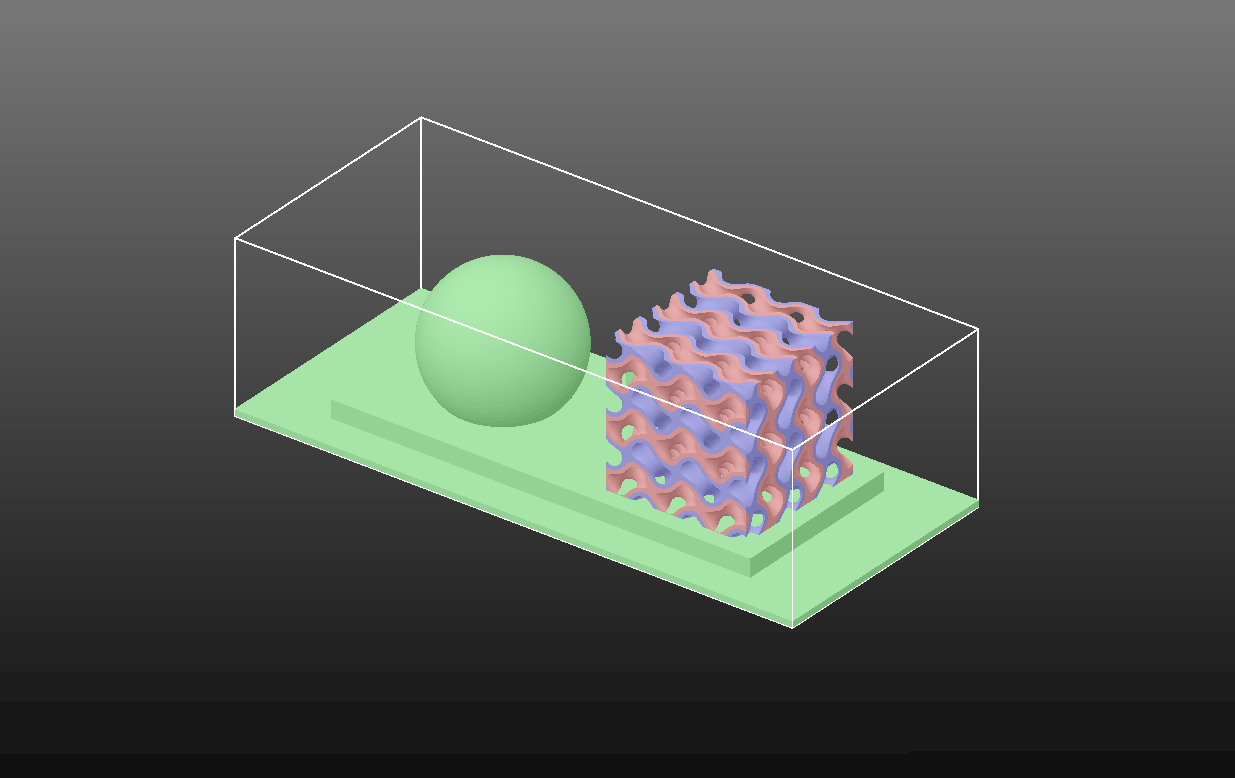
Welcome to TPMS Studio.
Default gyroid cylinder is shown on startup. We'll have a play with the unit cell length, wall thickness, size of cylinder and rotation of the lattice in any direction.
Reset to our default cylinder gyroid, then we'll make the cold channel solid and swap the shade to plastic.
The 30+ available lattice types: Solid, Gyroid, Diamond, Primitive, Lidinoid, Split P, Scwharz CLP, CLP, Q*, Fischer-Koch C(P), Fischer-Koch S, Fischer-Koch C(S), Fischer-Koch Y, , Fischer-Koch C(Y), Fischer-Koch ±Y, Fischer-Koch C(±Y), C(Y**), I2 - Y**, C(I2 - Y**), Double Gyroid, Double Diamond, Double Primitive, Complementary D, D', G', W, F, F-RD, Karcher K, I-WP, Neovius and O, CT-O.
Cell metrics, say we want a specific channel diameter and porosity. The optimal unit cell length, wall thickness and channel size will be calculated and can be applied to the TPMS stucture.
What if we want something else than a cylinder? We can also use a box, cone, torus or other predefined structures.
A closer look at the custom shell and clipping shape and most importanly, the inside of the object.
Are there other shapes for our shell? Yes, we have the box, cylinder, pipe, sphere, cone, oblique cone, torus, link, line capsule, helix, fat helix, screw, box frame or any given volume.
We can load one of the predefined projects to start with, e.g. the 2nd calibration project. This has a customised lattice part and a solid part.
The heat exchanging with screws project. We can customise the colors and other settings of the structure, optimise the cell metrics for the lattice inside and use a gradient thickness instead of uniform channels.
We can invert the channels, to see where gasses or liquids flow.
A uniform wall thickness on each channel separatly.
Evaluate the geometry slice by slice.
The CSG Workbench is used to create a custom model. In this case we select a fat helix for our lattice structure.
We can also generate a text plaque to stick on a geometry you've created (can be added on the lattice part too).
What export options do we have? Slice rendering, stencil generation, MSLA, Mesh export, etc.
Right click on a input value will show conversions to other dimensions.
How would our model look on a print bed? This can be shown by checking View>Show Print Volume. Note: Don't forget to put the geometry on the floor.
Let's export as a mesh.
There is a very handy tool to create screenshots on the specified areas you want to focus. Give your geometry some nice colors and change the background before taking that screenshot! There are a huge amount of customisable options available.
Did you know that you can import a TPMS stucture from a previous made screenshot?
Ready to start your next project with us? That's great! Send us an email or fill in the contact form and we will get back to you as soon as possible!
@misc{TpmsStudio,
author = {Joshua Leung and Vince Verwilligen and {\relax with contributions from}
Daniel Clarke and Sikiru Adebileje and Sobhan Latifi and Haipeng Liu and Brendan McCane and Ben Reynolds and Gihoon Yun},
title = {TPMS Studio},
url = {https://tpmsstudio.com},
institution = {University of Canterbury},
organization = {Biomolecular Interaction Centre},
version = {0.8.4},
year = {2023-11-24},
}